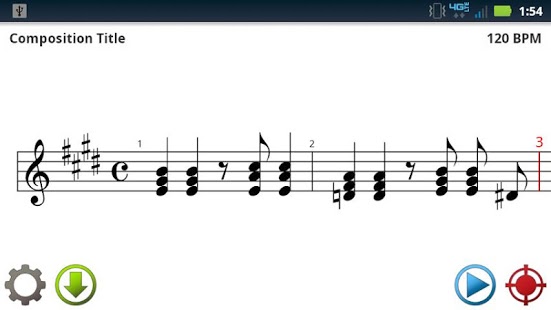Prelude Composer 1.0.0
Paid Version
Publisher Description
Prelude Composer is a basic single-staff music composition app designed to let users quickly jot down and preview their musical ideas. In an effort to make composing faster, this app relies more on touchscreen gestures and less on menus and buttons than other apps, so please read the instructions below and watch the video if you're unsure how to use the app. I plan to continue developing Prelude Composer in my spare time if there's enough interest from users, but I do not have the goal of it becoming more than a casual solution. Fortunately, MIDI export is available, allowing users to continue composing anywhere.
Pan and zoom like you would with any image: drag one finger to pan; drag two fingers together or apart to zoom. These gestures will only work when there is no selected (red) note. To deselect the selected note, tap the white space outside of the staff
Double tap the white space above or below a measure to play just that measure
Create a note: tap an empty part of the staff. If you tap above or below an existing note, the new note will be added to the chord. Otherwise, the new note will only be created if there is space in the measure
Change the selected note's pitch: drag up or down to shift the pitch within the composition's key; drag left or right to create an accidental
Change the selected note's duration: drag two fingers together or apart
The following actions can be completed using the note menu (to see the note menu, tap a note):
- Change a note to a rest or a rest to a note
- Add or remove a tie
- Create a triplet. Note: this option will only be shown if the selected note is followed by two notes with the same duration OR the selected note is the last note in the measure and there is space for another note of the same duration. To remove a triplet, delete any of the three notes
- Delete a rest, delete a note, or delete all the notes in a chord
The following actions can be completed using the measure menu (to see the measure menu, tap a measure number or a bar line):
- Insert a new measure
- Delete a measure
- Set the export/playback start and end measures
The icons on the bottom are (from left to right):
- Composition settings
- Export the export/playback range to MIDI file
- Play the export/playback range
- Center and zoom the active (red) measure
Additional gestures:
- Tap with two fingers to center and zoom the active measure
- When no note is selected, drag left or right with two fingers to jump to any measure. If your fingers are on the left edge of the screen, the first measure will be centered and if your fingers are on the right edge of the screen, the last measure will be centered
This app utilizes the svg-android library (http://code.google.com/p/svg-android/), which is made available by the Apache License 2.0 (http://www.apache.org/licenses/LICENSE-2.0).
About Prelude Composer
Prelude Composer is a paid app for Android published in the Other list of apps, part of Audio & Multimedia.
The company that develops Prelude Composer is GWK. The latest version released by its developer is 1.0.0. This app was rated by 3 users of our site and has an average rating of 4.2.
To install Prelude Composer on your Android device, just click the green Continue To App button above to start the installation process. The app is listed on our website since 2012-04-15 and was downloaded 80 times. We have already checked if the download link is safe, however for your own protection we recommend that you scan the downloaded app with your antivirus. Your antivirus may detect the Prelude Composer as malware as malware if the download link to gwk.music.PreludeComposer is broken.
How to install Prelude Composer on your Android device:
- Click on the Continue To App button on our website. This will redirect you to Google Play.
- Once the Prelude Composer is shown in the Google Play listing of your Android device, you can start its download and installation. Tap on the Install button located below the search bar and to the right of the app icon.
- A pop-up window with the permissions required by Prelude Composer will be shown. Click on Accept to continue the process.
- Prelude Composer will be downloaded onto your device, displaying a progress. Once the download completes, the installation will start and you'll get a notification after the installation is finished.